5 Type of Recent Post Widget for blogger blog and blogspot,Recent Post Widget With Thumbnails,Animated Recent Post widget,Scrolling Recent Post widget with thumbnails,Recent Post Widget with snippets,Recent Post Widget without snippets.
Recent post widget is the most essential blogger widget for any blogger blog.because it is only blogger widget through which reader can read about your latest posts.so every blogger or web developer wants to make it beautiful and attractive.you can find lots of recent post widget for blogger on the internet so there is no need to make the new one and some of them are very beautiful blogger widgets in category of recent post.so what we did we collected all of them and put it here at the one place so you do not need to go somewhere else to find the other one.blogger widget for recent post is very indispensable for blogspot blog.if you want clicks and traffic for your new post then you must try to make blogger widget of recent post very attractive .
Top 10 companies in usa
Top 10 SECURITY companies in USA
Top 10 custom software development companies in USA
Top 10 water filter manufacturer companies in USA
Top 10 waste water treatment companies in USA
Top 10 water tower painting companies in USA
Few Things to keep in mind before inserting recent post widget in your blogger blog.
There are lots of blogger widget which rely on third party javascript and hence their loading sped is too low.so always check all widgets and their loading speed after applying to your blogger blog.
What kind of recent post widget you should use
If you have entertainment related blog or website than you must use Recent post widget with thumbnails for your blogger blog.because visitors landing on your page will like photos but if you are running a tech savvy blog or knowledge related blog than you must avoid recent post widget with thumbnails and must use recent post widget with snippets or recent post widget without snippets because it will cover less space and also will load faster than the other recent post widget.
ALL The gadget below are very easy to add.
No coding or template editing is required.
How to add Recent post widget/gadget in blogger blog.
- Log into Blogger.com
- Go to Blogger Dashboard.
- Click on Layout
- Than Click on Add a Gadget.
 |
| 5 Type of Recent Post Widget Blogger Widgets/Gadgets |
- Now choose html/Javascript .
- Now copy paste your desired code from below.
 |
| 5 Type of Recent Post Widget Blogger Widgets/Gadgets |
Scrolling/Ticker Recent Post Widget
It is a scrolling recent post widget for blogger blog.this recent post widget with thumbnails will show images on the right hand side and post titles in the left side with details or snippets.there are lots of options for customization if you want.i think it is the best animated recent post widget with thumbnails.
 |
| 5 Type of Recent Post Widget Blogger Widgets/Gadgets |
<style>img.recent_thumb {padding:1px;width:55px;height:55px;border:0;float:right;margin:0 0 5px 10px;}.recent_posts_with_thumbs {float: left;width: 100%;min-height: 70px;margin: 5px 0px 5px 0px;padding: 0;font-size:12px;}ul.recent_posts_with_thumbs li {padding-bottom:5px;padding-top:5px;min-height:65px;}.recent_posts_with_thumbs a {text-decoration:none;}.recent_posts_with_thumbs strong {font-size:10px;}</style> <script style='text/javascript' src="https://dl.dropbox.com/s/ercbfzxm41o63i4/NBTjQuery-scrolling-ticker.js" ></script> <script style='text/javascript' src='https://dl.dropbox.com/s/mzcmuhcas156xhx/NBTscrollingRP.js'></script> <script style='text/javascript'> var numposts = 10; var showpostthumbnails = true; var displaymore = false; var displayseparator = false; var showcommentnum = false; var showpostdate = false; var showpostsummary = true; var numchars = 100; $(document).ready(function () {$('#sai').vTicker({ speed: 500, pause: 3000, showItems: 3, animation: 'fade', mousePause: false, height: 0, direction: 'up' });}); </script> <div id="sai"> <script src='http://www.rohanmod.blogspot.com/feeds/posts/default?orderby=published&alt=json-in-script&callback=showrecentpostswiththumbs'></script> </div>
Stylish Animated Recent Post Widget
It is a animated recent post widget for blogger blog as blogger widget.this recent post widget shows thumbnails or images on the left side and post titles on the right side along with it shows the number of comments for the specific posts.best blogger widget in category of animated recent post widget with thumbnails.
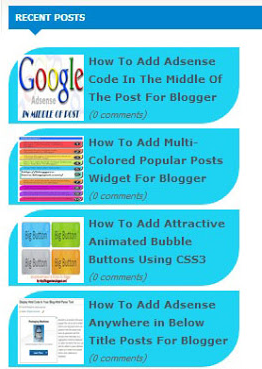 |
| 5 Type of Recent Post Widget Blogger Widgets/Gadgets |
<script src="http://ajax.googleapis.com/ajax/libs/jquery/1.3.2/jquery.min.js" type="text/javascript"></script>
<style type="text/css" media="screen">
<!--
#spylist {
overflow:hidden;
margin-top:5px;
padding:0px 0px;
height:350px;
}
.spydate{
overflow:hidden;
font-size:10px; }
#spylist ul{
width:350px;
overflow:hidden;
list-style-type: none;
padding: 0px 0px;
margin:0px 0px;
}
#spylist li {
width:230px;
background: #1ed2f2;
list-style-type: none;
margin:0 0 5px 0px;
padding:5px 5px 1px 10px !important;
-webkit-transition:all 0.2s ease;-moz-transition:all 0.2s ease;-o-transition:all 0.2s ease;border: 0 none !important;-webkit-border-top-left-radius:40px;-webkit-border-bottom-right-radius:40px;-moz-border-radius-topleft:40px;-moz-border-radius-bottomright:40px;border-top-left-radius:40px;border-bottom-right-radius:40px;
}
#spylist li:hover {
background: #84f6f5;
}
#spylist li a {
text-decoration:none;
color:#4B545B;
font-size:11px;
height:18px;
overflow:hidden;
margin:0px 0px;
padding:0px 0px 2px 0px;
}
#spylist li img {
float:left;
margin-right:5px;
margin-top:3px;
background:none;
border:0;
}
.spycomment{
overflow:hidden;
font-family:Tahoma,Arial,verdana, sans-serif;
font-size:10px;
color:#262B2F;
padding:0px 0px;
margin:0px 0px;
}
-->
</style>
<script language='JavaScript'>
imgr = new Array();
imgr[0] = "http://i43.tinypic.com/orpg0m.jpg";
imgr[1] = "http://i43.tinypic.com/orpg0m.jpg";
imgr[2] = "http://i43.tinypic.com/orpg0m.jpg";
imgr[3] = "http://i43.tinypic.com/orpg0m.jpg";
imgr[4] = "http://i43.tinypic.com/orpg0m.jpg";
showRandomImg = true;
boxwidth = 255;
cellspacing = 6;
borderColor = "#232c35";
bgTD = "#000000";
thumbwidth = 70;
thumbheight = 70;
fntsize = 12;
acolor = "#666";
aBold = true;
icon = " ";
text = "comments";
showPostDate = false;
summaryPost = 40;
summaryFontsize = 10;
summaryColor = "#666";
icon2 = " ";
numposts = 5;
home_page = "http://rohanmod.blogspot.com/";
limitspy=4
intervalspy=4000
</script>
<div id="spylist">
<script src='http://dl.getdropbox.com/u/708209/scriptabufarhan/recentspy/recentpostthumbspy-min.js' type='text/javascript'></script>
</div><a style=" float:right;font-size:8px; color:#3B78CD; text-decoration:none;" href="http://rohanmod.blogspot.in/2013/03/5-type-of-recent-post-widget-blogger.html">Blogger widget</a>
<style type="text/css" media="screen">
<!--
#spylist {
overflow:hidden;
margin-top:5px;
padding:0px 0px;
height:350px;
}
.spydate{
overflow:hidden;
font-size:10px; }
#spylist ul{
width:350px;
overflow:hidden;
list-style-type: none;
padding: 0px 0px;
margin:0px 0px;
}
#spylist li {
width:230px;
background: #1ed2f2;
list-style-type: none;
margin:0 0 5px 0px;
padding:5px 5px 1px 10px !important;
-webkit-transition:all 0.2s ease;-moz-transition:all 0.2s ease;-o-transition:all 0.2s ease;border: 0 none !important;-webkit-border-top-left-radius:40px;-webkit-border-bottom-right-radius:40px;-moz-border-radius-topleft:40px;-moz-border-radius-bottomright:40px;border-top-left-radius:40px;border-bottom-right-radius:40px;
}
#spylist li:hover {
background: #84f6f5;
}
#spylist li a {
text-decoration:none;
color:#4B545B;
font-size:11px;
height:18px;
overflow:hidden;
margin:0px 0px;
padding:0px 0px 2px 0px;
}
#spylist li img {
float:left;
margin-right:5px;
margin-top:3px;
background:none;
border:0;
}
.spycomment{
overflow:hidden;
font-family:Tahoma,Arial,verdana, sans-serif;
font-size:10px;
color:#262B2F;
padding:0px 0px;
margin:0px 0px;
}
-->
</style>
<script language='JavaScript'>
imgr = new Array();
imgr[0] = "http://i43.tinypic.com/orpg0m.jpg";
imgr[1] = "http://i43.tinypic.com/orpg0m.jpg";
imgr[2] = "http://i43.tinypic.com/orpg0m.jpg";
imgr[3] = "http://i43.tinypic.com/orpg0m.jpg";
imgr[4] = "http://i43.tinypic.com/orpg0m.jpg";
showRandomImg = true;
boxwidth = 255;
cellspacing = 6;
borderColor = "#232c35";
bgTD = "#000000";
thumbwidth = 70;
thumbheight = 70;
fntsize = 12;
acolor = "#666";
aBold = true;
icon = " ";
text = "comments";
showPostDate = false;
summaryPost = 40;
summaryFontsize = 10;
summaryColor = "#666";
icon2 = " ";
numposts = 5;
home_page = "http://rohanmod.blogspot.com/";
limitspy=4
intervalspy=4000
</script>
<div id="spylist">
<script src='http://dl.getdropbox.com/u/708209/scriptabufarhan/recentspy/recentpostthumbspy-min.js' type='text/javascript'></script>
</div><a style=" float:right;font-size:8px; color:#3B78CD; text-decoration:none;" href="http://rohanmod.blogspot.in/2013/03/5-type-of-recent-post-widget-blogger.html">Blogger widget</a>
Recent Post Widget With snippets and without snippets
This recent post widgets has two variations first blogger widget recent post widget is with snippets or details of post and second recent post widget is with post titles only.both are very fast in loading.best simple recent post widget in category of blogger widget.
 |
| 5 Type of Recent Post Widget Blogger Widgets/Gadgets |
<div id="hlrpsa">
<script src="http://helplogger.googlecode.com/svn/trunk/recent-posts-with-snippets.js">
</script>
<script>
var numposts = 5;var showpostdate = false;var showpostsummary = true;var numchars = 100;var standardstyling = true;
</script>
<script src="YOUR-BLOG/SITE-URL/feeds/posts/default?orderby=published&alt=json-in-script&callback=showrecentposts">
</script></div>
<div id="rpdr" style="font-family: arial, sans-serif; font-size: 9px;">
<a href="http://rohanmod.blogspot.in/2013/03/5-type-of-recent-post-widget-blogger.html" target="_blank" title="Rohanmod">Recent Posts Widget</a> by <a href="http://rohanmod.blogspot.com" title="Recent Posts Widget">rohanmod</a></div>
<noscript>Your browser does not support JavaScript!</noscript>
<style type="text/css">
#hlrpsa a {color: #0B3861; font-size: 13px;} #rpdr {background: url(https://blogger.googleusercontent.com/img/b/R29vZ2xl/AVvXsEgHpN8aQPGs6qpE2bMoOgqXz4Hl1F32UWz3nTvKEsegvXlhijnqflRSi_1clYR3OYVz_cBz9Q23du2NslVLG9ZnUfXdT-IYyRcxibOVS4ybtlZMEZvFFsEvXUrBUgD1BlRh99pH-rdrHJGa/s1600/blogger.png) 0px 0px no-repeat; padding: 1px 0px 0px 19px; height:14px; margin: 5px 0px 0px 0px;line-height:14px;}
#rpdr, #rpdr a {color:#808080;}
#hlrpsa { color: #999999; font-size: 11px; border-bottom:1px #cccccc dotted; margin-top:-10px; padding-bottom:10px;}
.hlrps a {font-weight:bold; }
.hlrpssumm {}
</style>
<script src="http://helplogger.googlecode.com/svn/trunk/recent-posts-with-snippets.js">
</script>
<script>
var numposts = 5;var showpostdate = false;var showpostsummary = true;var numchars = 100;var standardstyling = true;
</script>
<script src="YOUR-BLOG/SITE-URL/feeds/posts/default?orderby=published&alt=json-in-script&callback=showrecentposts">
</script></div>
<div id="rpdr" style="font-family: arial, sans-serif; font-size: 9px;">
<a href="http://rohanmod.blogspot.in/2013/03/5-type-of-recent-post-widget-blogger.html" target="_blank" title="Rohanmod">Recent Posts Widget</a> by <a href="http://rohanmod.blogspot.com" title="Recent Posts Widget">rohanmod</a></div>
<noscript>Your browser does not support JavaScript!</noscript>
<style type="text/css">
#hlrpsa a {color: #0B3861; font-size: 13px;} #rpdr {background: url(https://blogger.googleusercontent.com/img/b/R29vZ2xl/AVvXsEgHpN8aQPGs6qpE2bMoOgqXz4Hl1F32UWz3nTvKEsegvXlhijnqflRSi_1clYR3OYVz_cBz9Q23du2NslVLG9ZnUfXdT-IYyRcxibOVS4ybtlZMEZvFFsEvXUrBUgD1BlRh99pH-rdrHJGa/s1600/blogger.png) 0px 0px no-repeat; padding: 1px 0px 0px 19px; height:14px; margin: 5px 0px 0px 0px;line-height:14px;}
#rpdr, #rpdr a {color:#808080;}
#hlrpsa { color: #999999; font-size: 11px; border-bottom:1px #cccccc dotted; margin-top:-10px; padding-bottom:10px;}
.hlrps a {font-weight:bold; }
.hlrpssumm {}
</style>
Recent Postw widget without snippets
<div id="hlrpsb">
<script style="text/javascript" src="http://helplogger.googlecode.com/svn/trunk/recent-posts-with-titles-only.js"></script>
<script style="text/javascript">var numposts = 10;var showpostdate = false;var showpostsummary = false;var numchars = 100;var standardstyling = true;</script>
<script src="http://your-blog.blogspot.com/feeds/posts/default?orderby=published&alt=json-in-script&callback=showrecentposts"></script></div>
<div style="font-family: arial, sans-serif; font-size: 9px;" id="rpdr"><a href="http://rohanmod.blogspot.in/2013/03/5-type-of-recent-post-widget-blogger.html" title="Grab this" target="_blank">Recent Posts Widget</a> by <a href="http://rohanmod.blogspot.com" title="Recent Posts Widget">rohanmod</a></div><noscript>Oops! Make sure JavaScript is enabled in your browser.</noscript>
<style type=text/css>
#hlrpsb a {color: #0B3861; font-size: 13px;} #rpdr {background: url( https://blogger.googleusercontent.com/img/b/R29vZ2xl/AVvXsEgHpN8aQPGs6qpE2bMoOgqXz4Hl1F32UWz3nTvKEsegvXlhijnqflRSi_1clYR3OYVz_cBz9Q23du2NslVLG9ZnUfXdT-IYyRcxibOVS4ybtlZMEZvFFsEvXUrBUgD1BlRh99pH-rdrHJGa/s1600/blogger.png ) 0px 0px no-repeat; padding: 1px 0px 0px 19px; height:14px; margin: 5px 0px 0px 0px;line-height:14px;}
#rpdr, #rpdr a {color:#808080;}
.bbrecpost2 {
padding-top:6px;
padding-bottom:6px;
border-bottom: 1px #cccccc dotted; }
</style>
<script style="text/javascript" src="http://helplogger.googlecode.com/svn/trunk/recent-posts-with-titles-only.js"></script>
<script style="text/javascript">var numposts = 10;var showpostdate = false;var showpostsummary = false;var numchars = 100;var standardstyling = true;</script>
<script src="http://your-blog.blogspot.com/feeds/posts/default?orderby=published&alt=json-in-script&callback=showrecentposts"></script></div>
<div style="font-family: arial, sans-serif; font-size: 9px;" id="rpdr"><a href="http://rohanmod.blogspot.in/2013/03/5-type-of-recent-post-widget-blogger.html" title="Grab this" target="_blank">Recent Posts Widget</a> by <a href="http://rohanmod.blogspot.com" title="Recent Posts Widget">rohanmod</a></div><noscript>Oops! Make sure JavaScript is enabled in your browser.</noscript>
<style type=text/css>
#hlrpsb a {color: #0B3861; font-size: 13px;} #rpdr {background: url( https://blogger.googleusercontent.com/img/b/R29vZ2xl/AVvXsEgHpN8aQPGs6qpE2bMoOgqXz4Hl1F32UWz3nTvKEsegvXlhijnqflRSi_1clYR3OYVz_cBz9Q23du2NslVLG9ZnUfXdT-IYyRcxibOVS4ybtlZMEZvFFsEvXUrBUgD1BlRh99pH-rdrHJGa/s1600/blogger.png ) 0px 0px no-repeat; padding: 1px 0px 0px 19px; height:14px; margin: 5px 0px 0px 0px;line-height:14px;}
#rpdr, #rpdr a {color:#808080;}
.bbrecpost2 {
padding-top:6px;
padding-bottom:6px;
border-bottom: 1px #cccccc dotted; }
</style>
Recent Post Widget with thumbnails.
It is most widely used recent post widget with thumbnails for blogger blog.you can see this recent post widget with thumbnails or images in many websites and blogs.it is very fast in loading and attractive also.these are reasons why most of the bloggers using this recent post widget with thumbnails.
This recent post widget with thumbnails has images on the left side and post titles and descriptions below the post title.so it is covering every aspect of a post like image/thumbnails,Post title,Snippets/Description.fast in loading and attractive.A complete recent post widget with thumbnails.
 |
| 5 Type of Recent Post Widget Blogger Widgets/Gadgets |
<div class="eggTray">
<script src="http://helplogger.googlecode.com/svn/trunk/listbadge.js">{"pipe_id":"1a6640e2a78b2c6e736f2220529daae5","_btype":"list",
"pipe_params":{"URL":"YOUR-BLOG/SITE-URL/feeds/posts/default"},
"hideHeader":"false","height":"500","count": 8 }</script>
<div style="font-family: arial, sans-serif; font-size: 9px;" class="ycdr"><a href="http://rohanmod.blogspot.in/2013/03/5-type-of-recent-post-widget-blogger.html" target="_blank" title="Grab this widget">Recent Posts Thumbnails</a> <a href="http://rohanmod.blogspot.com/" target="_blank">Blogger Widget</a></div><noscript>Your browser does not support JavaScript!</noscript></div>
<style type=text/css>
.eggTray {margin:10px 0px;padding:0px;}
.ybr li {border-bottom:0px #cccccc dotted; padding:0px 0px 10px 0px!important;}
.pipesTitle {padding-top:0px;}
.pipesDescription {display:true;}
.ycdr {background:transparent url(https://blogger.googleusercontent.com/img/b/R29vZ2xl/AVvXsEiMtf8GEOIHa0oGkPqkRpNS4IhrAKhfuvQoZ2KY-MmSDJl2CrpRwSHPBnY1khzMGuS96Mn3F7ZevMnJzKW7pEHBepFlVFaPNKP48arREfUJ-J7XiVgqw3UVSGtZKAGBdzROC2pPQoDVXno/s1600/logo.png) 0px 0px no-repeat; padding: 1px 0px 0px 19px; height:14px; margin: 4px 0px 0px 0px;line-height:14px;}
.ycdr, .ycdr a {color:#999999;}
.widget .popular-posts ul {padding-left:0;}
</style>
<script src="http://helplogger.googlecode.com/svn/trunk/listbadge.js">{"pipe_id":"1a6640e2a78b2c6e736f2220529daae5","_btype":"list",
"pipe_params":{"URL":"YOUR-BLOG/SITE-URL/feeds/posts/default"},
"hideHeader":"false","height":"500","count": 8 }</script>
<div style="font-family: arial, sans-serif; font-size: 9px;" class="ycdr"><a href="http://rohanmod.blogspot.in/2013/03/5-type-of-recent-post-widget-blogger.html" target="_blank" title="Grab this widget">Recent Posts Thumbnails</a> <a href="http://rohanmod.blogspot.com/" target="_blank">Blogger Widget</a></div><noscript>Your browser does not support JavaScript!</noscript></div>
<style type=text/css>
.eggTray {margin:10px 0px;padding:0px;}
.ybr li {border-bottom:0px #cccccc dotted; padding:0px 0px 10px 0px!important;}
.pipesTitle {padding-top:0px;}
.pipesDescription {display:true;}
.ycdr {background:transparent url(https://blogger.googleusercontent.com/img/b/R29vZ2xl/AVvXsEiMtf8GEOIHa0oGkPqkRpNS4IhrAKhfuvQoZ2KY-MmSDJl2CrpRwSHPBnY1khzMGuS96Mn3F7ZevMnJzKW7pEHBepFlVFaPNKP48arREfUJ-J7XiVgqw3UVSGtZKAGBdzROC2pPQoDVXno/s1600/logo.png) 0px 0px no-repeat; padding: 1px 0px 0px 19px; height:14px; margin: 4px 0px 0px 0px;line-height:14px;}
.ycdr, .ycdr a {color:#999999;}
.widget .popular-posts ul {padding-left:0;}
</style>
Blogger widget customization
Insert your blog url where YOUR-BLOG/SITE-URL is present.
Incmoing search terms
blogger widget, recent post widget, recent post widget with thumbnails, recent post widget with snippets, simple recent post widget, animated recent post widget, scrolling recent post widget,best recent post widgets for blogger,recent post widget for blogger blog,beautiful recent post widget with thumbnails
More Fantastic posts
10 SEO Benefits of using Blogger Simple Template5 Methods To Increase Alexa Rank of New Blogger Blog
Why Blogger Is best For Success and Traffic Than Worpress
Blogger Widget-Arranging Blog Post in Gallery View
How to Fast Index Your New Post By Google
Shivani and Engineers How shivani spoiled my Career

315 Comments
1 – 200 of 315 Newer› Newest»I truly like to reading your post. Thank you so much for taking the time to share such a nice information. I'll definitely add this great post in my article section.
Take a look at my page iPhone App Development usa
web development services usa
Hi there,
Great widget, but many of my recent posts don't show a thumbnail, just a blank blogger icon. Any idea what causes this?
Cheers,
nice post my bro. thanks
Every business wants to be at the top of the Google & Bing search results. But with the new search engine algorithm updates penalizing websites for using old link building tactics, it’s harder than ever to figure out what you can do to boost your website ranking.
Here’s a secret we’ll let you in on: gaining a top ranking isn’t as hard as you think. At least not with colibritool in your hands. The search engines have made it clear you need diverse quality backlinks from high quality websites. That’s why we’ve developed a sophisticated range SEO tools to capitalize on the new ranking algorithms. You’ll be able to optimize your website, build 1000s of high quality backlinks from a diverse range of social sites and quality link exchanges, then efficiently manage and monitor your campaigns.
It’s up to you to decide what you want to do now. These next few minutes could mean the difference between getting the top rankings you have always wanted OR watching your competitors continue to outrank you. You have nothing to lose and everything to gain with our FREE signup, so don’t miss out!! http://colibritool.com/
this is very needed
well blogging tips
Blogging TIPs & ebook
Nice Post - Hey You Can Win A free 8 GB HP Pen Drive - last date 25th July, 2013 Win Free 8 GB HP Pen Drive
Thanks for proving the widget
Cool thanks can you show me how to put adsense over over the header
i need that for my site take a look here
http://www.freaksolution.com
Stylish Animated Recent Post Widget
not working that is the widget which i was looking for thanks in advance if u help me
Thanks for provide so many beautiful recent post widget.
really a very informative post ,keep it up man browse websites without internet
www.earnonlinead.tk
http://www.naruto-tv-manga.tk/
Great post. I was checking constantly this blog and I’m inspired! Extremely
useful info specifically the ultimate phase I deal with such information a
lot. I was looking for this particular information for a long time. Thank you and best of luck
There is certainly a lot to learn about this subject. I love all the points you have made.Helpful post.Thanks
website design
Being a blogger and a user of an Australian internet service provider for quite some time now, gadgets that can help me out with my blog are very useful and convenient.
Thanks for sharing Recent Posts Widget
If there is one web trend that is seemingly unending, it is the trend of the Internet to spew forth new words and phrases every year.
If there is one web trend that is seemingly unending, it is the trend of the Internet to spew forth new words and phrases every year.
One main benefit of Recent Post Widget is it will not only show post titles but also post snippets and its easy to customize.
Website Development Company Bangalore
very usefull information
plz visit us at : stepconsultancy.in
nice for tips Bettline | MM88
Thank you, It's really useful!
Thanks! Love your widgets!
God bless you! Thanks!
Nice one
here is vidoe you can easy understand
https://www.youtube.com/watch?v=yvTyUlrurs0
ittechnohub.com
Its really a very good information and very nice tips that you have shared with us.Thanks for sharing the information with us.
Web Design Company Bangalore
The information is very useful!Thank you for sharing the information!Keep up the great works !
Website Development Company Bangalore
Very nice article I am planning to use the same on my blog http://www.dailyindiadeal.blogspot.in/2013/12/recent-posts-widget-with-thumbnail.html
thx boss.. please visit ma blog : http://gallianmachi.blogspot.com/
Super article I was looking for this kind of article I will use the same on http://guruofmovie.blogspot.in
Great post!!! And nice valuable information.
Webdesign Services
Nice article, i want use it my blog.
http://allbanglaboi.blogspot.com/
truly amazing...
Bangalore Central Elections in Karnataka
Thank you for this wonderful article! It is extremely insightful. I wish that you’ll carry on posting your wisdom with us.
Software development
thanksss script blogger
http://saklarnews.blogspot.com/
Thanks for sharing this- good stuff! Keep up the great work, we look forward to reading more from you in the future!
Software development
I really, like to read your blog. Thanks for sharing such a wonderful blog with tons of Info.
Adodis | Adodis Review | Adodis Technologies
Excellent post!!! I really enjoyed while reading this blog because i was looking for this type of blog.
Thanks for sharing..
Get your web presence with the creative ideas of Webzin Infotech
This one is really informative. Thanks a lot for sharing this post. Keep posting! Now take a look at my blog ; Tiny Serval
very informative post. Thanks for sharing . I have bookmark your blog for future updates.
Web design company in Noida
Widgets are give the good structure for the blogger website.There are many features available in blogspot widgets.By adding some programming languages in HTML format we could change the model of widgets.
Web Design Company | Web Design Companies
Thank you very much. I got one of your widget.
Thank you. Your comment is very helpful. Increase Conversion Rate
good post it is very useful
Mobile phone repair
Electronics products details
Thank you for this wonderful article! It is extremely insightful. I wish that you’ll carry on posting your wisdom with us.
pay per click service in Lucknow
great and work,, thank you
Short URL | Manto
thanks for sharing this informative blog. It will be really helpful for web developers Keep up the good work.
very informative post.. thanks for sharing.
Web design company in Noida
Recent comment widget for blogger/blogspot
CLOUDSOFTWARE
earn money online in india
auto msg in facebook all friends wall
how to post all facebook friends wall
auto facebook group poster script
auto facebook group poster script
HACK FACEBOOK ONLINE
This is Awesome Thanks for posting keep it up.
best website development companies in Pakistan
great post bro
Really its a great blog and thanks for sharing the information with us.
Ecommerce Coimbatore
why i cann't set recent post wedget in my blog
ziposoft.blogspot.com
Thanks for sharing. I am going to implement this at my blog
Really its a great information that you have shared and thanks for sharing the information with us.
Website Design Company in Coimbatore | Coimbatore Web Design Companies
We believe all business irrespective of its size will ultimately deploy E-COMMERCE platforms in the coming years to increase sales by cutting across borders through the world wide web and by saving costs on infrastructure and marketing by setting up ONLINE stores..Web Design company in Coimbatore | Web Designing Companies Coimbatore
thank you very much.
ilmudes.blogspot.com
Thanks for share about different steps involved for developing a Java Application. Your information is really useful for us...
Android application development
Great widget,Nice Post.Thanks for sharing the information with us.
Best Ecommerce Service Provider | Web Designing Company in Coimbatore
You did a great job here. I want to apply this Widget with thumbnail snippet in my Blogger. Thanks for sharing.
These SEO tips for bloggers can help them to make their reputation more visible in search engines. I would like to thank you for this post. Click to read more
Needy post for all blogger.for more please visit below site
http://www.blognucleus.com/2014/08/recent-posts-widget-for-blogger-or.html
I really appreciate this post. Really informative and I will try to implement these in future.For creative Graphic Design Chandigarh
Thanks i like your blog very much , i come back most days to find new posts like this!Good effort.I learnt it.
Webzin InfoTech
Great widget. I will try this in my site. Your post is awesome bro..
A good tips here:
Best ways to prevent facebook hacking
Thanks a lot Man.. You saved my day..
Regards
Khappi
http://instantkhichri.blogspot.in
awesome buddy, working like wine
take a look at my page
computer innovations
awesome buddy, working like wine
take a look at my page
computer innovations
awesome buddy, working like wine
take a look at my page
computer innovations
The article define many interesting information about SEO. seo services for small business
Very useful guif. Electrical Objective Question
Well thankyou for providing this widget, well here is some newweb developer in Lucknow
These widgets can be used for many purposes for seo, I enjoyed the post. . Affordable seo services for small business
Blog is useful to promote the website and increase traffic for a website. The information in the post is really informative.
Website Designing Company Bangalore
SEO Company Bangalore
Website development company India- Logicwebsoft.com is one of the best website design and development company located in Delhi, India. We provide al IT services likes software development, website development, website design and SEO services at affordable price.
Thanks for share about "5 Type of Recent Post Widget Blogger Widgets/Gadgets". your information is really useful for us........
Website Development Company in India
(Y)
Digital Marketing Dubai
Am beginner of Search Engine Optimization techniques. Your post helped me to learn a lot. Thanks for the awesome Post!!
Web Designing Company Bangalore | Website Designing Company Bangalore
Thanks for sharing nice information. Indeed these are good tips to increase alexa traffic
Online Decoded
A wonderful article. In my life, I have never seen a man be so selfless in helping others around him to get along and get working.
Seo Training
The article was very interesting to read. Thanks for sharing such an informative article with us.
SEO Company in Indore | SEO Services Provider
i like to read this post
For SEO training Center IN Delhi
SEO Training Center in Delhi
Thanks for sharing the valuable information with us.
PHP website development in Mumbai
Thanks for helping us with wonderful article posted in this blog. I love to read articles which are informative and useful.
Website Development Indore | Web Development Company in Indore | Web Development Company Indore
Nice tips for SEO...
Dedicated Servers in France
It is best blog for SEO tips....
Dedicated Servers in USA
it is very important to learn latest SEO Techniques for beginners. Thanks for sharing information. It is the conventional practice of online marketing.
SEO Training in Chennai
Thanks for the simple and great tutorial!
Blogger Tips and Tricks
Hi! I installed this recent post widget of yours in my blog:
Online Money-Makers Exchange. Thank you so much.
Keep on posting these types of articles. I like your blog design as well. Cheers!!!
Website Design Company in Ilford
Web Development in Ilford
PHP Services in Ilford
Search Engine Optimization Ilford
Web Design Services in Ilford
Blogger Widget
इस पेज व वेबसाइट में ज्ञान का विशाल भण्डार है एक बार इस पेज व वेबसाइट को खोलकर जरुर देखें अगर पसन्द आये तो लाइक करना न भूले - www.facebook.com/OnlineEducationalSiteCom , www.onlineeducationalsite.com
good ..it works on my blog...
latest fast jobs update
Very interesting! Thanks you.
i like play games friv online and play games 2 girls Download facebook
I like your Post too Much Thanks for Sharing this information with Us for SEO tips....
And Hire web development services Company at best prices in India .
There is an effective explanation which you have given. Very helpful to know the widgets and other addons of the site benefits. Thanks for sharing.
Web Design Company in Coimbatore | Coimbatore SEO Company
wow. its so fantastic post i like it
Jain Technosoft is a well-known SEO company in Bangalore that offers a proven multi-step process to ensure that your website not just ranks high in search engines, but also improves the conversion rates.
internet marketing company in bangalore |Website Design Company
Very Informative
HostGator August Flash sale 60 % off with bonus
it will help everyone as maintaining by blog is used by all peoples
Web Design Company Bangalore | Web Development Company Bangalore
Valuable information you got here! I would like to thank you for sharing your thoughts into the stuff you post!! We are leading Logo Design Agency in Essex.
For best in class web design and app development please contact us from the links below
The extra New Orleans Mobile App Development or added way round on part of that can help in giving the direction is by categorizing the Software Development New Orleans item or obsessions with New Orleans Web Development the main purpose will be working forum one to the fresh as well as latest Web Design New Orleans point of actions. The best logical senses are particularly based on fresh as well as latest time by the side of fixture.
Nice Info !!
I have read your information and like it. Search Rank having more popularity for IT Services such as SEO Services, SMO Services, SEM Services, PPC Services, Web Designing and Development.
Keep up sharing.....
Top SEO Company in Delhi
nice Widget code suggestion
web designing company in jaipur
Website Design Company in jaipur
Website designing company in jaipur
Website development jaipur
Web design jaipur
Good Collection
Ecommerce Development Ahmedabad
Yeah recent post widget helps users to find what for they looking.
Ultimez Technology
Great! Well describe every widget. It is helpful for me and others also.Thanks
Madhyam Technologies
Great article. I like your post. It was very nice. Thanks for sharing.
SEO Training Institute in Chennai
Good Article. It is very informative one.....
Ecommerce Web Development Services
Thanks for sharing such an amazing blog.Very informative and useful.Keep posting.
Web Development Company India|SEO Companies India
That was really useful information
completely meaning full information on seo
seo tips and seo skills is kind of should gain knowledge in digital marketing field
get trained on seo seo training in bangalore
website designing in india
website designing in kerala
website designing in kochi
web designing in india
web designing in kerala
web designing in kochi
website design in india
website design in kochi
website design in kerala
Bloggers like you are very few on World Wide Web and I am happy to found you. It’s like finding a pearl in the sea, tough but fruitful. Best wishes and regards.
website development indore
Creativity is the basic skills in the website designing.Because it only help to create the unique designs to the websites. Website Developers Bangalore | Website Designing Company Bangalore
Thank You author for this post.
Please visit my blog PhoneAntena.com
Nice post, I bookmark your blog because I found very good information on your blog, Thanks for sharing more informatiom Web Designing company in Noida.
My one friend told me this custom android app development company. Can any help me that is this company.
Very nice post, Informative and very helping. Thank you for sharing. It is really worth it.
Web Design Fort Lauderdale
Blog is very interesting and informative. Thanks for sharing. Mobile Website Development Company In Noida.
Very useful tips and informative,worth to read
Magento Web Development | Ecommerce Web Development
Nice Information
Spa and massage Websites
Very nice and informative blog post
website designing companies in delhi ncr
Thanks for sharing the useful article which is helpful for many people Ecommerce Web Designing Services in Noida.
visit here
dominos coupons
make my trip flight
mobikwik recharge offers
After a very lengthy interview they gave me a few suggestions on improving our conversion rate.new york seo company
That's really awesome blog because i found there lot of valuable Information and i am very glad that you share this blog with us. Search Engine Optimization Company Noida.
After reading your post, one can have complete idea about how to add recent post widget.
Professional Web Design Company Bangalore Website Development Company Bangalore
Great blog created by you. I read your blog, its best and useful information. You have done a good work. Thanks...
Happy blogging and keep posting Website Redesigning Services In Noida.
Words Doctorate is providing PhD-Master Thesis and Research related support for PhD Students-all stream.
PhD and Master Thesis & Dissertation Writing Service, We serve students globally in all subjects,Provide completed solutions and online Guidance by PhD Holders.
I must say this is a great informative post. Love your post. Really informative and Helpful.
website design company Jaipur
I genuinely like to read your article, can we add contact us page of the website by copying the same code to make visitor’s reach us easily? And if yes, will it effect on site ranking?
It was very informative article, thanks for sharing
Website Development Company Bangalore | Website Designing Company Bangalore
Really a worth reading post ! it explains it all so easily ! thank you for sharing this article !! 🙂related content
didn't work for my blog...
Serena Williams Twerks and Dances to Rihanna's Work Song while Photo-shooting For Glamour Magazine (Video)|CREEBHILLS'
Learn seo with our experts
Join today seo training in bangalore
Very Nice information for Web Design Services. We also offer Web Design Services in Noida.
Nice Article keep on writing
Ecommerce Development Bangalore | Magento Development Bangalore
Designing a website is surely a very lengthy process, which takes a lot of time. And, time is the most imperative today. Working efficiently in the shortest possible time frame is very important.
Web Designing in Bangalore | Web Developers in Bangalore
We can add this widget in the different types such as recent posts with .5. Recent posts widget by label. View Code. The above all widgets show all latest . Login your blogger account; Go layout and add new gadget;website design
web developmentExpert IT Solution
This was an extremely wonderful post.very useful information in blog.Vist my website : http://www.mytokri.com/housejoy-coupons/
Awesome Post,
I was Looking for something like this for my readers from so long.
I'm Suggesting this on my Letstrick
Thank You for such a great Info :)
Regards - Get Quality Backlinks
Awesome Post,
I was Looking for something like this for my readers from so long.
I'm Suggesting this on my Letstrick
Thank You for such a great Info :)
Regards - Get Quality Backlinks
Thanks for sharing with us this great helpful information! Here Diwali Discount
Great post. Lots of helpful info here. I am sending it to a few friends ans also sharing in delicious.vist my website : http://www.mytokri.com/offers/diwali/
Hey,
thank you a big big time !!
I was looking for something like this for so long. You are in my bookmark now (y) Thank a million zillion trillion times!!
Thank you!
Best blogging apps for android
Thanks for a wonderful share. Your article has proved your hard work and experience you have got in this field. Brilliant .i love it reading.
Obat Bisul Di Bibir Kemaluan
Thank you for your valuable information some of them are not aware of this keep update the good information like this
See our web application portfolio:
Web Application Development in Bangalore
Thank you for taking the time to provide us with your valuable information. We strive to provide our candidates with excellent care.As always, we appreciate you confidence and trust in us.
Digital Marketing Company in Chennai
Right,Good to see these helpful information here..Thanks lots for sharing them with us.
Web Designing Services in Noida
obat alternatif hemangioma
cara membeli spirulina plus tablet
obat tempurung lutut bergeser
There is also one other method to increase traffic for your web page that is link exchange, thus you also try it. Love this post for so many reasons. It is real beauty and vulnerable.
Best Dental Websites Design 2017 - Attractive web design for doctors.
Designing a website is surely a very lengthy process, which takes a lot of time. And, time is the most imperative today. Working efficiently in the shortest possible time frame is very important.http://expertsoftit.com/
Web Design Developmen
Happy Makar Sankranti Images
Republic Day 2017 Images
Republic Day 2017 sms
Republic Day 2017 Speech
Happy Maha Shivaratri Images
Happy new year 2017 wishes
Electrical Interview Questions
Hostgator Black Friday
Kaabil Box Office Collection
Thank you for taking the time to provide us with your valuable information. We strive to provide our candidates with excellent care.As always, we appreciate you confidence and trust in us. School web design uk
Woow!
I never see a short article with great content like this and which are on point.
This is my first time in your blog and its will be my breakfast everyday.
Thanks for sharing useful information.
Best Safety Razor for men
best double edged safety razors
CMS web development services in mumbai
Very useful article about seo concepts many of us dont know about bounce rate..It is very easy to understand about seo for beginners and learners..keep posting useful posts like this..
Engineering Colleges In Chennai , Nautical Science Colleges In Chennai
Seo concepts are explained here in an easiest way .Providing seo knowledge is a great work. Excellent article about seo basics and concepts. This will motivate seo learners..
Culinary Schools in Dubai , International Centre for Culinary Arts
Good post. Fight lovers around the world will find it very interesting! Thanks.Old Age Home in Coimbatore, Charitable Trust in Coimbatore
Get the latest coupons code and promocode of Nykaa and always stay update with the latest deals.
as it will help to everyone by maintaining the blog used by all peoples...
Website Designing Company in Delhi | Website Designing Company in Rohini | Website Designing Company in Kirti Nagar
i got a good article...it will help everyone as maintaining by blog is used by all peoples..
Website Designing Company in Delhi | Website Designing Company in Rohini | Website Designing Company in Kirti Nagar
You know your projects stand out of the herd. is something special about them. It seems to me all of them are really brilliant!
HTML basics for SEO
Your blog is very nice, keep share more updating.
Web Design Companies Bangalore | Web Development Company Bangalore
Thanks for providing such a great article, it was excellent and very informative.
as a first time visitor to your blog I am very impressed.
thank you :). if you want to know more about graphic design so you can visitgraphic design college
I really appreciate that you have shared knowledge here. Today I learned new things thank you.
WebDreams India
Very Nice!.. Your post helps to increase my knowledge. Keep posting. Thanks for sharing.
Web Development Company Houston
Nice article well written and I noticed that you said Gadgets, I don't think we call them Gadgets.
Web Design Company Bangalore | WebDreams India
I have analyzed your post. Excellent details you did here. I enjoyed reading your blog, and it is both instructional and enjoyable. You can Share this most interesting post in the site like Free Samples 411
I read your blog and gain knowledge about off page technique. Thanks for Sharing very informative and valuable information.
Web design company dubai
Hai,
Check out our now venture called
https://www.supportsocial.in
digital marketing company bangalore
digital marketing company chennai
digital marketing company india
very interesting, good job and thanks for sharing such a good blog.
Mobile App Development in Indore
no doubt about most essential blogger widget for any blogger blog.because it is only blogger widget through which reader.
jakarta seo perusahaan | cheap seo company in jakarta
Desain Web murah di jakarta | cheap web design in jakarta
Best post ... Thanks
SEO Services Boca Raton
Thanks for sharing this list. It is extremely useful for new online marketer like me.Cross Graphic Ideasis one of the most trusted web development company in jaipur, India. We are expert in delivering quality service.
well-written and informative piece!. this blog is very helpful and we can take lots of ideas.Website Redesigning Services
I’m not sure where you’re getting your information, but good topic. I need to spend some time learning more or understanding more. Thanks for fantastic info I was looking for this information for my mission.
SEO Company in chennai
Digital Marketing Company in Chennai
Post widget is he most interesting feature that ever create and added to the blogger. Try to give more updates about it everyday. I really like your blogs and tips you share. It's great idea to create a solid base for your website using blogger. Some Website designers and developers suggest to give blogger a try to visualize your website.
Are you searching an SEO expert with 100% positive review? Here I am to fulfill all of your demands. click here to get the best deal in your budget
Thank you for taking the time and sharing this information with us. It was indeed very helpful and insightful while being straight forward and to the point.
Nadkaar - Dubai Website Design
Thank wonderful blog to de display admin code part really useful them thank you admin and get more codeing part and simple codeing step to be display our next blog For more details: Mudaliyar Matrimony,Matrimony in trichy,Vishwakarma Matrimony,Naidu Matrimony.
Thank wonderful blog to de display admin code part really useful them thank you admin and get more codeing part and simple codeing step to be display our next blog For more details: Mudaliyar Matrimony,Matrimony in trichy,Vishwakarma Matrimony,Naidu Matrimony.
sir your post just really different to another website. thanks to share this usefull post..
Post a Comment